Install and activate your eSIM on Android
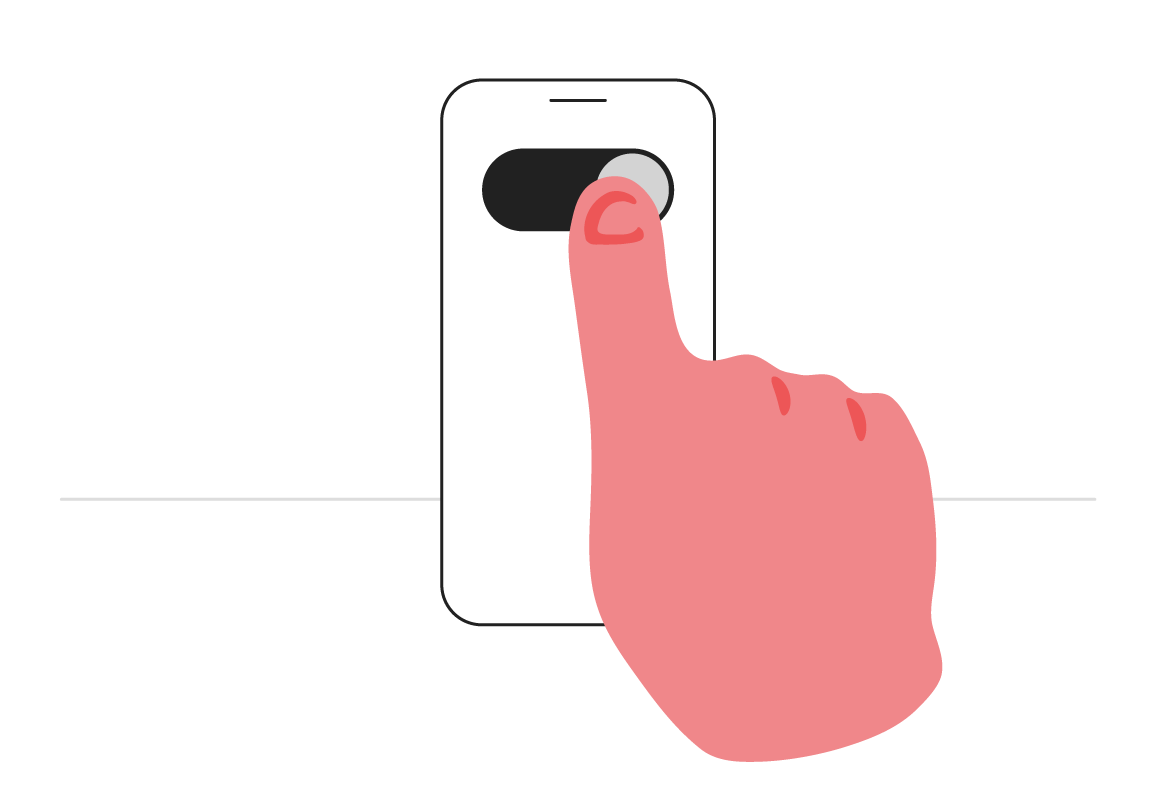
Enjoy mobile data now on your trip to Andorra.

Our eSIM will provide you with internet access. It does not support SMS or calls.
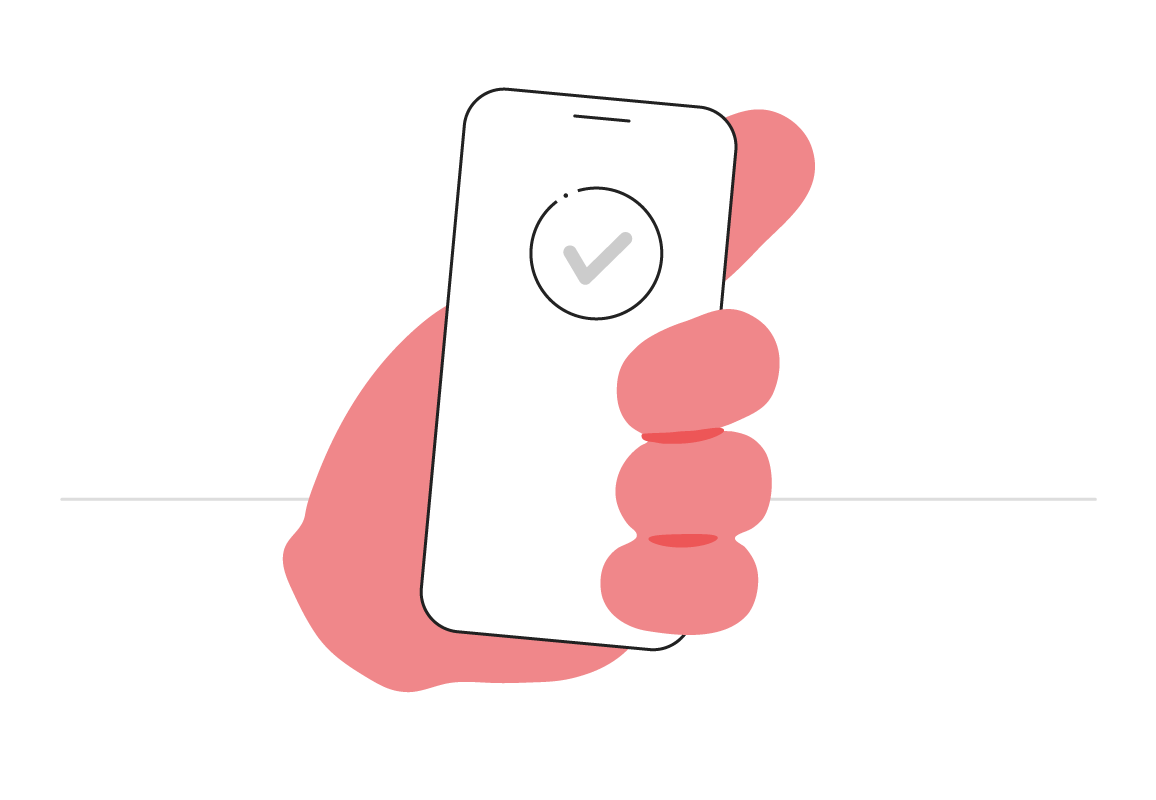
Purchase our eSIM with no extra charge from your carrier.
Select the device you will use for installation
Installation with QR code
Before installing your eSIM, you need to know:
You need to have a WiFi connection to activate your eSIM.
To install the eSIM, you will need to copy the code(s) that we show you upon purchase.
Once you have installed your eSIM, the information in the app may take a few minutes to update.
Make sure you are not connected to the data of your primary SIM.
Using our eSIM will not incur any costs from your carrier.
Manual installation
Before proceeding with the manual installation, you should know:
- És necessari tenir connexió a una xarxa WiFi per activar la teva eSIM.
- Per instal·lar l’eSIM, hauràs de copiar el(s) codi(s) que et mostrem en comprar-la.
- Una vegada hagis instal·lat la teva eSIM, la informació a l’app pot demorar-se uns minuts a actualitzar-se.
- Assegura’t que no estiguis connectat/da a les dades de la teva SIM principal.
- Utilitzar la nostra eSIM no generarà cap cost per part de la teva operadora.
Congratulations! You can now enjoy your eSIM 👋🏻
You just need to activate it now!
To activate it, you need to:
- Navigate to the ‘Settings‘ section of your device.
- Click on ‘Mobile Data‘ and select the installed eSIM
- Once inside, click on the ‘Activate this line‘ button. Then, enable Data Roaming
- Go back to the ‘Mobile Data‘ section and make sure that mobile data is associated with the eSIM
01
Open ‘Settings‘ and select ‘Mobile Data‘, then choose the installed eSIM.
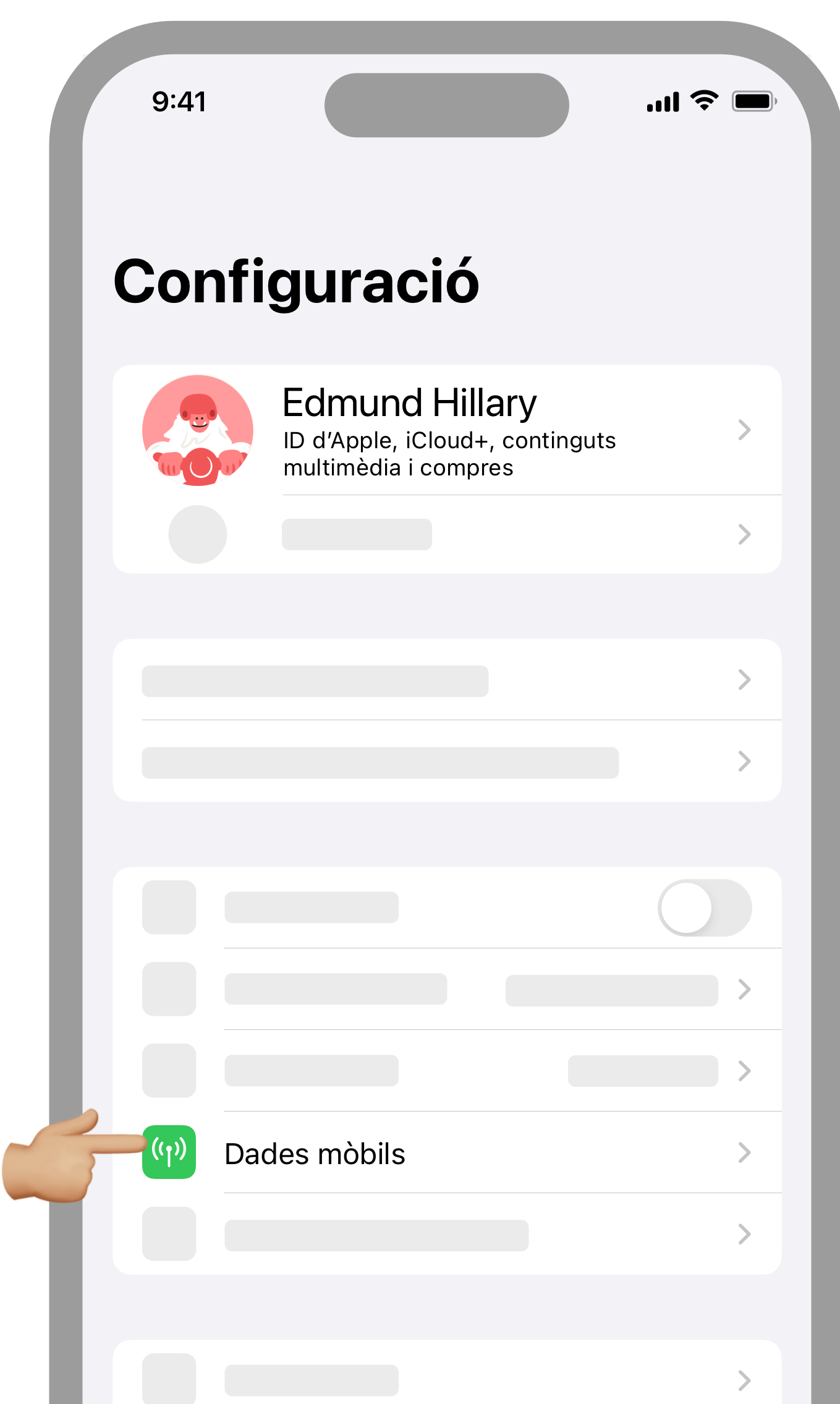
02
Click on the ‘Activate this line‘ button and enable data roaming.
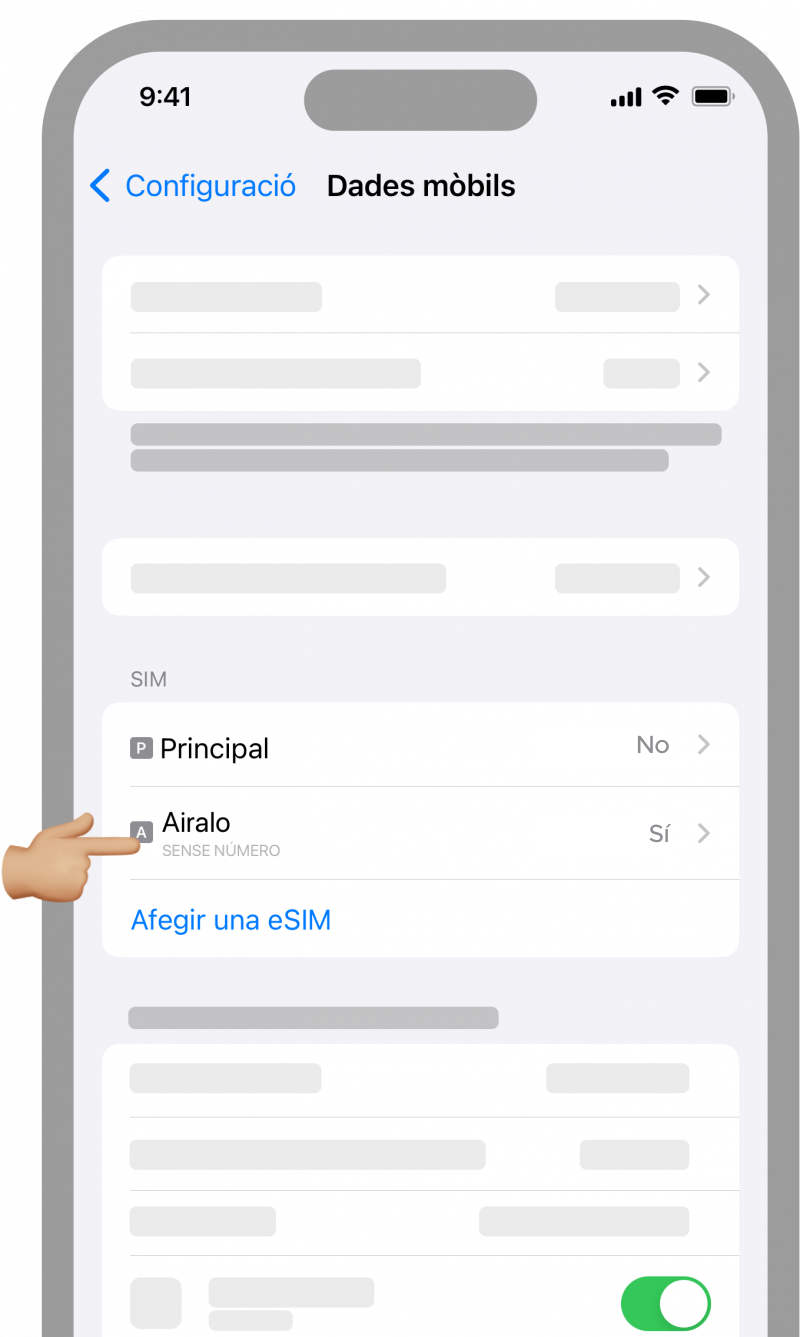
03
Go back to the ‘Mobile Data‘ section and make sure it’s associated with the eSIM
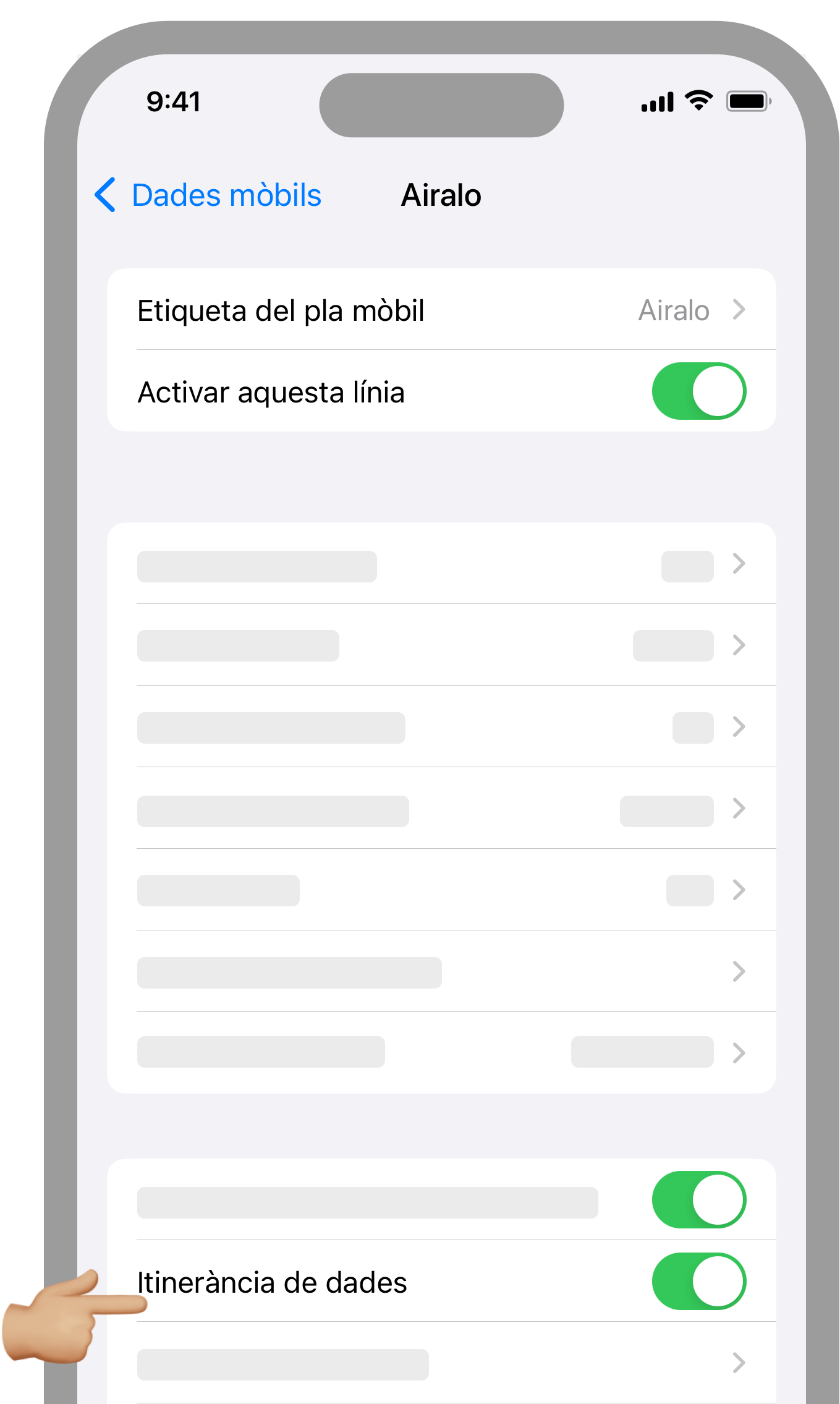

How do you know your eSIM is active?
You can check it in two ways:
- Verify that the signal icon on your device has at least one bar.
- Access your device’s ‘Settings’, go to ‘Mobile Data’, and verify that ‘Data Roaming’ is active.
Doubts or questions about the eSIM?
Yes, an eSIM can expire for various reasons:
- Our eSIMs have a limited validity of 7, 15, or 30 days. You can check the expiration date when purchasing it or in the ‘My eSIMs’ section on your CityXerpa user profile. Note that validity days will start counting when you activate it for the first time.
- Once mobile data is exhausted, your eSIM will expire, but you can always recharge it to continue using it. Remember to keep track of your eSIM’s data consumption. If it runs out and you haven’t deactivated the primary SIM, it may start consuming data from the main line.
A refund for an eSIM will only be processed if there is an error with the CityXerpa system. CityXerpa will not handle refunds in case of incompatibility with your mobile device. Before payment, the app will notify you if your device is not compatible.
You don’t need to worry, your teleoperator won’t charge you any extra fees to install our eSIM.
An eSIM can only be installed on one device, but a device can have several eSIMs installed.
You can buy and install as many eSIMs as you want.
Yes, access your CityXerpa profile in the ‘My eSIMs’ section, select the eSIM you want to recharge, and follow the instructions. If the recharge does not activate automatically:
- Restart your phone.
- Activate and deactivate airplane mode to restore the connection.
We recommend recharging your eSIM before data runs out; otherwise, you will need to connect to a Wi-Fi network to recharge it.
Once your eSIM is installed and activated, you can track your data usage in the ‘My eSIMs’ section within your CityXerpa user profile. From there, you can check real-time information related to the eSIM you have purchased.
To use an eSIM, your mobile device must be compatible. In case your mobile device is not compatible, you will see a warning in the app.
If your device can use an eSIM, you can now get one from CityXerpa and enjoy limitless internet!
Before activating an eSIM, consider the following:
- Once you have installed your eSIM, the information in the app may take a few minutes to update.
- If you run out of data or your eSIM expires, make sure you are not connected to the mobile data of your primary SIM.
Once you have installed your eSIM, you will need to activate it to start using it. Consult our Installation Guide to see how to activate it on your device.
- If you buy an eSIM before arriving in Andorra, we recommend activating it on the same day you travel so that validity days start counting when you begin your trip. Remember to deactivate your primary SIM before entering the country. It’s possible that the eSIM may not pick up Andorran network until reaching San Julià de Lòria.
- If you purchase it while already in Andorra, make sure you have deactivated your primary SIM so that you only consume data from the eSIM.
Once you have purchased your eSIM, you will need to install it on your device. You can do this in two ways:
- With QR code: When purchasing the eSIM, you will get a QR code in the app that you’ll need to share on another screen or device to scan it with the camera of the device where you want to install it. Once scanned, follow the steps in the Installation Guide.
- Manual installation: When purchasing the eSIM, you will receive one or more codes in the app that you need to copy and add manually during installation. Follow the steps in the Installation Guide.
You can buy your eSIM at any time. However, to set it up, you will need internet access (Wi-Fi), so we recommend installing and activating it just before starting your trip or upon arriving in Andorra.
Keep in mind that your eSIM will not start consuming data or validity days until you activate it and connect to the Andorra’s network.
You can purchase the eSIM that best suits your needs through the CityXerpa app, within the eSIM category. Once you’ve bought it, you will need to install it on your device to start using it.
Notre eSIM vous fournira uniquement un accès à Internet. Elle ne permet pas de recevoir ou d’envoyer des SMS ni des appels.
An eSIM is an electronic SIM card that allows devices to connect to the mobile network without the need for a physical card. It is a quick and convenient way to access the internet through your mobile device.