Once you have purchased your eSIM, you will need to install it on your device. You can do this in two ways:
- With QR code: When purchasing the eSIM, you will get a QR code in the app that you’ll need to share on another screen or device to scan it with the camera of the device where you want to install it. Once scanned, follow the steps in the Installation Guide.
- Manual installation: When purchasing the eSIM, you will receive one or more codes in the app that you need to copy and add manually during installation. Follow the steps in the Installation Guide.